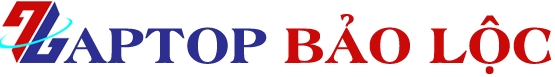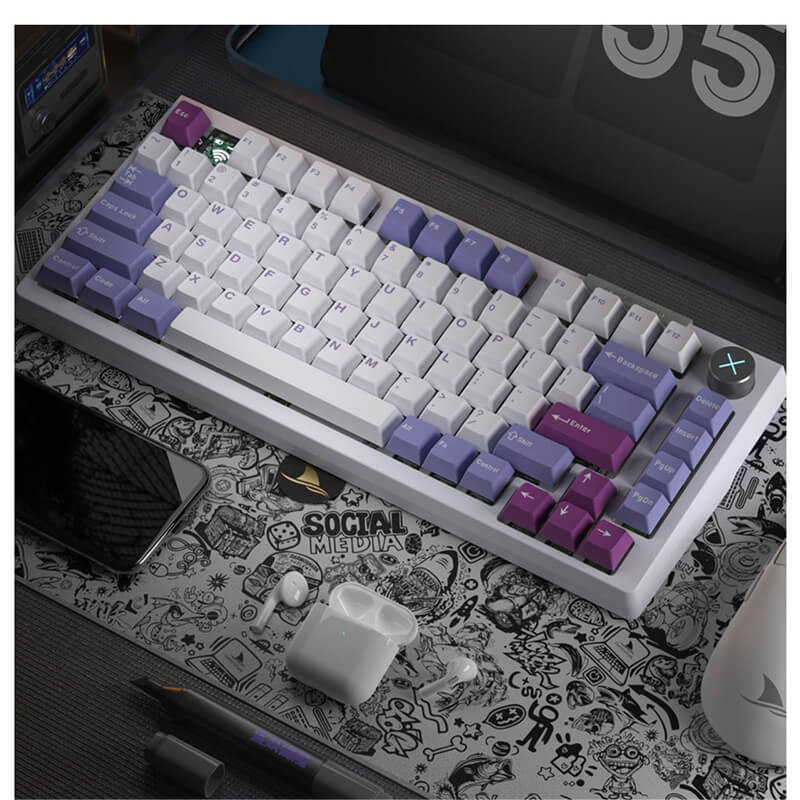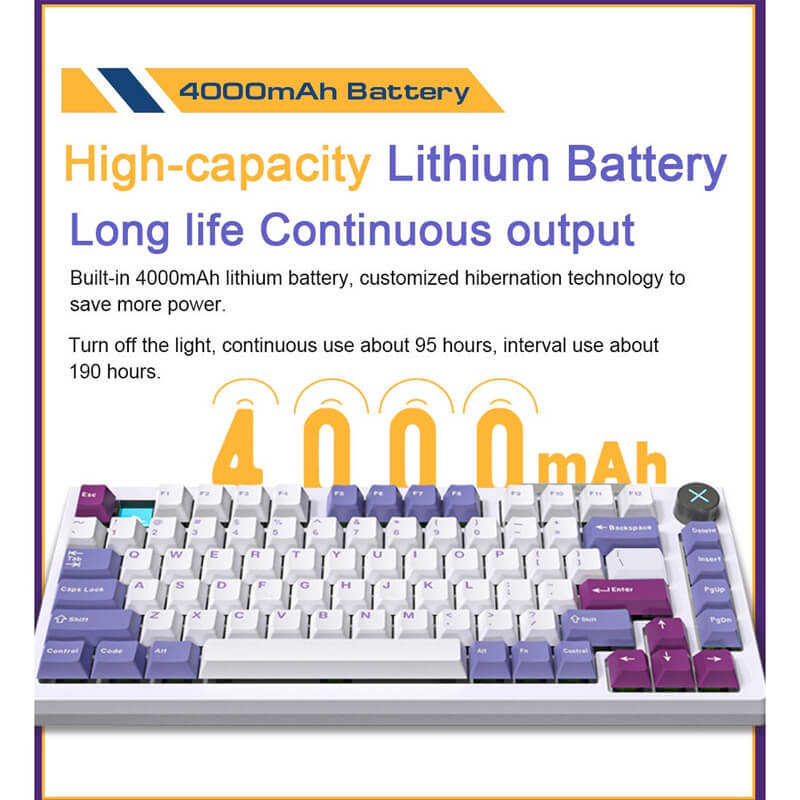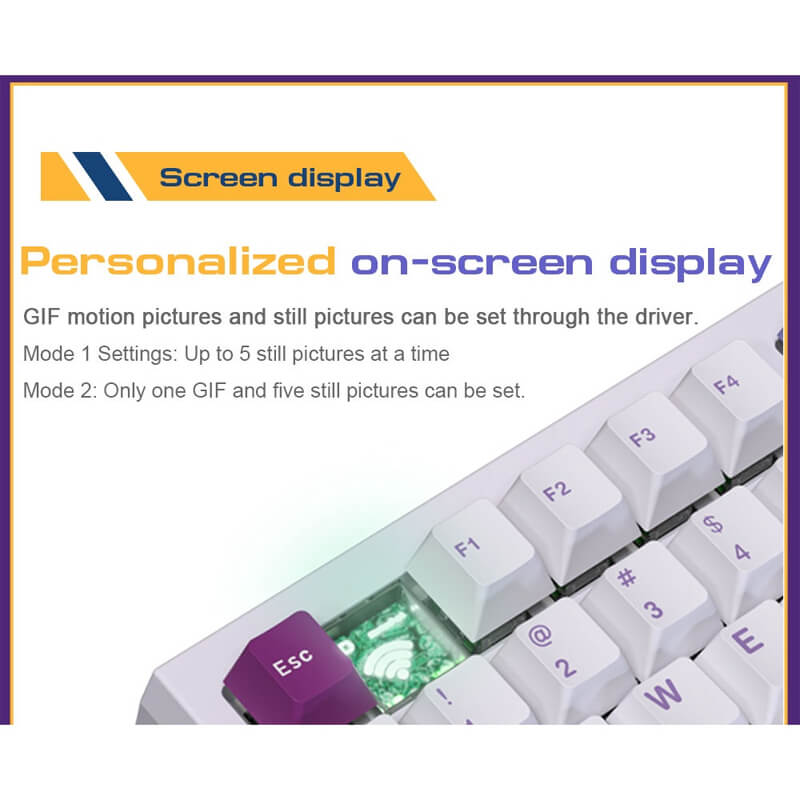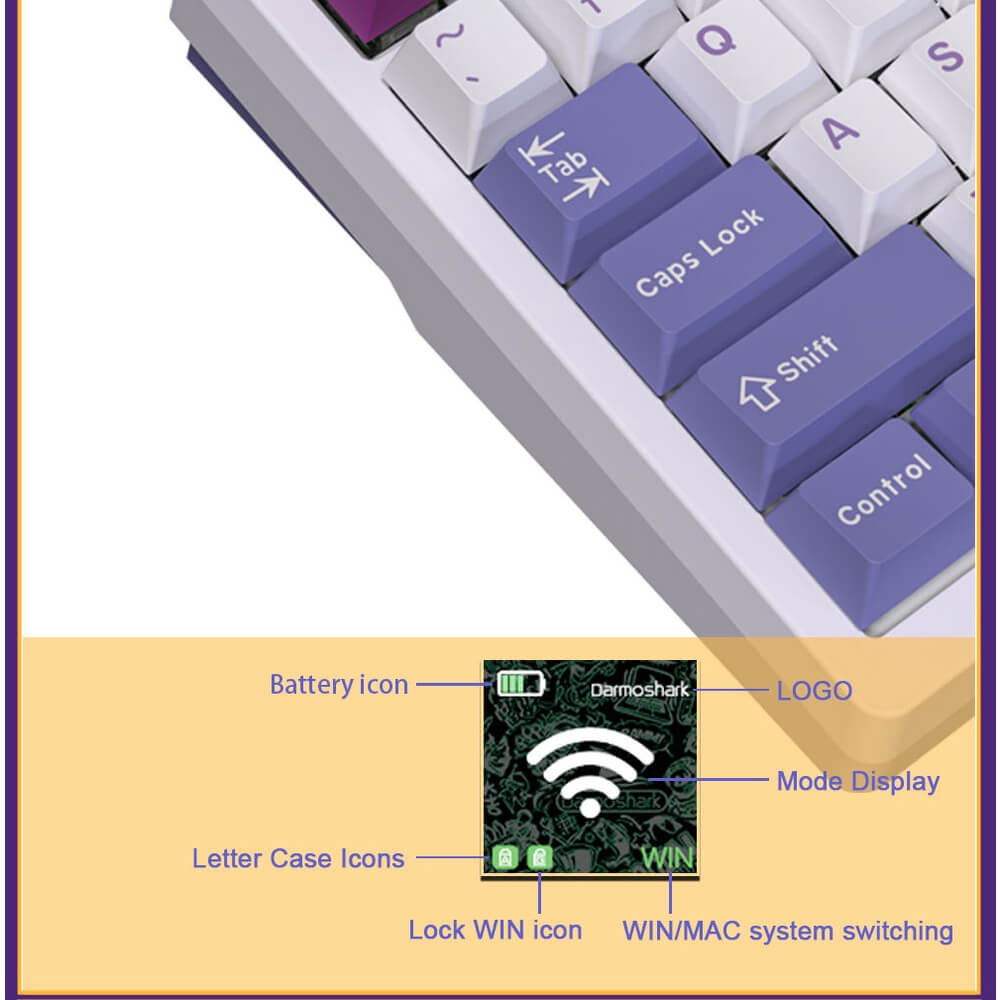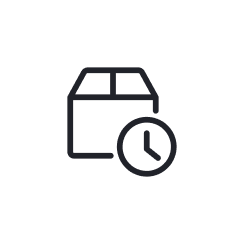DARMOSHARK TOP75 WIRELESS BLUETOOTH GAMING MECHANICAL KEYBOARD
- Tình trạng: Mới 100%
- Bảo hành: 12 Tháng
- Thương hiệu: Darmoshark
DARMOSHARK TOP75 WIRELESS BLUETOOTH GAMING MECHANICAL KEYBOARD
Thông số kỹ thuật
| Phương thức kết nối: | Bàn phím 3 chế độ kết nối Dây / Wireless 2.4GHz / Bluetooth 5.0 |
| Kích thước: | 335(D) x 146.4(R) x 44.5(C) – Trọng lượng: 1172g |
| Số phím: | 81 |
| Màn hình TFT | Màn hình TFT LCD hỗ trợ thay đổi hiển thị bằng phần mềm |
| Tốc độ phản hồi | 0,1ms |
| Núm xoay | Có |
| Switch: | Sử dụng TTC Shark |
| Hotswap | Có hỗ trợ |
| Sử dụng Keycap: | Hai tông màu PBT OEM Profile – Đèn nền: RGB |
| Chiều dài cáp kết nối (m): | 1.80M±1%, đường kính 3.6mm, lõi 5 lớp bảo vệ và chống nhiễu |
| Độ bền switch: | 80 triệu lần nhấn |
| Tương thích hệ điều hành: | PC/Laptop/Mac |
| Hỗ trợ hệ thống: | Windows /Android /Mac |
| Dung lượng pin: | Pin tích hợp 4000mAh |
| Bộ sản phẩm bao gồm: | 1 * Bàn phím 1 * Cáp kết nối Type – C 1 * Dụng cụ gắp keycap 1 * Dụng cụ gắp switch 1 * Cổng chuyển USB Type – A sang Type – C 1 * Hướng dẫn sử dụng” |
Mô tả sản phẩm
Description
Brand Name: Darmoshark
Series Name:TOP 75
Key quantity: 81 keys
Connection method:Bluetooth /Wired/Wireless
Wired:etachable Type-c USB
Keyboard Switch : TTC Customized
Keyboard Lifespan ( times): 80 million
Response Speed: 0.1ms
Anti-ghosting Number: All
Driver programming: supporting
Battery Type:Li-ion battery ( built-in )
Battery Capacity (mAh):4000mAh
Body weight:1172±20G
Package size 335.05mm(L)*146.37mm(W)*44.39mm(H)
System support: Windows /Android /Mac
Driver support: Support WIN system
Driver UL:http://www.darmoshark.cn/
2.4G wireless pairing
Long press: press the Q key to flash the code with the green light, and then insert it into the receiver. After successful pairing, it indicates that the green light will go out and return to the current light.
Bluetooth pairing
Long press: press the E/R/T key to flash the blue light for code matching, search for Bluetooth devices (TOP75 BT3.0/5.0), and indicate that the blue light will go out after successful pairing, and return to the current light effect; If the keyboard fails to code for 1 minute, it will automatically turn off the lights and go to sleep. You need to wake up with any key to re-enter the pairi
Packing liting
1X TOP 75 Mechanical keyboard
1x data cable
1 x shaft puller
1 x key puller
1x manual
Product picture



Multimedia control of WIN system (standard mode cannot be changed)
FN key combination function
FN+F1: screen brightness-
FN+F2: screen brightness+
FN+F3: active window
FN+F4: Resource Manager
FN+F5: Desktop display
FN +F6: volume-
FN+F7: Volume+
FN+F8: mute
FN+F9: Play/Pause
FN+F10: Stop
FN+F11: Last song
The next song

FN key combination function
FN+ESC: short press to restore factory settings.
FN+\/: light recording
FNH[{ : INS
FN+]} :END
FN+; :PRTSC
FN+’” :PAUSE
FN+> : SCRLK
FN+/? : MENU (right-click menu)
FN+HOME: Switching between light effect modes (18 types)
FN+Delete: Lights are on/off.
FN+pgUP: monochrome switching of lamp effect
FN+:Five-level brightness level
FN+PGDN: Switch the direction of lamp efficiency (individual mode)
Fn+:Five-stage speed adjustment
FN+Backspace
The keyboard needs to be driven to download the moving picture/still picture before it can switch pictures by using the key combination.
FN+WIN Locks < (The WIN icon is lit on the screen) and unlocks (The Win icon is turned off on the screen). Note: The MAC system does not support it.


















Sản phẩm liên quan
-
Bàn nâng hạ Warrior Paladin WGT604 – Black
4,000,000₫ -
Bàn nâng hạ WARRIOR Paladin WGT604 WHITE
2,990,000₫ -
Bàn phím AKKO 5075B Plus Blue on White
2,290,000₫ -
Bàn phím cơ AKKO 3068B Plus Black&Gold
1,999,000₫
Chính sách giao hàng
Nhận hàng và thanh toán tại nhà
Giao hàng nhanh
Trong vòng 30p tại Tp Bảo Lộc
Bảo hành
Bảo hành 1 đổi 1 khi sản phẩm lỗi
Tư vấn 24/7
Tư vấn chăm sóc miễn phí